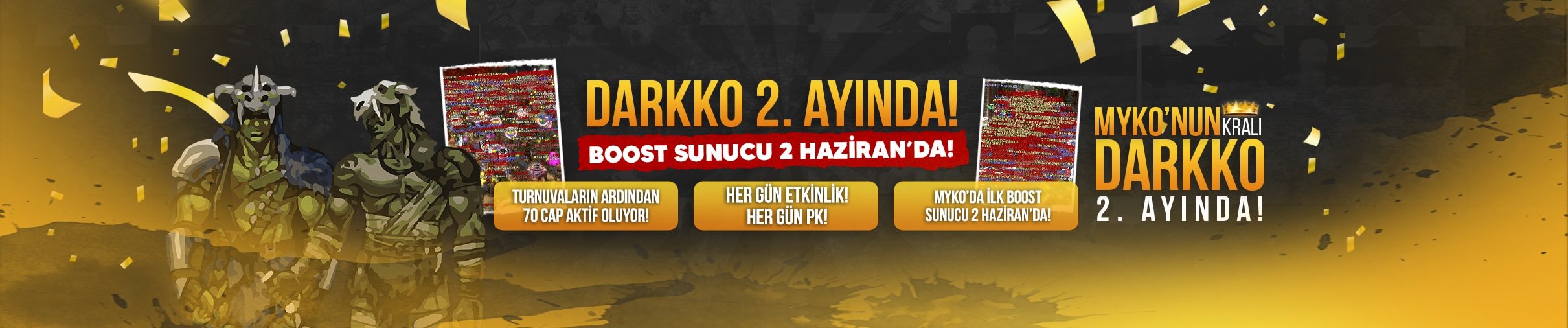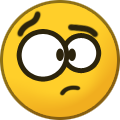News
- DARKKO Efsanesi 2 Yılın Ardından Bomba Gibi Geliyor!
- Offical 4 Nisan Cuma 22:00!
-
İçerik sayısı
963 -
Katılım
-
Son ziyaret
ARES kullanıcısının paylaşımları
-
Güncel
-

yenilik Haftalık Rütbe Sistemi Ve Özellikleri
konu, ARES kullanıcısının konusunu cevapladı: Yenilikler ve Detayları
Güncel -
Merhaba DarkKO ; Tarafıma İletilen Çoğu PM Priest Genie Ayarları Hakkında Olmakta , Bu Yüzden Priest Oyuncularımız İçin Bir Konu Hazırlamak İstedim. Detaylar ; Oyun İçerisinden Sağ Üst Tarafta Bulunana Genie Ayarları Sembolüne tıklayalım Açılan bölümden Support Bölümüne Gelelim Set the automatic use of 2nd Skil Bölümünü On Konuma Getirelim Set skills to be applied bölümüne Partyimizde Kullanacağımız Skilleri Katalım Örnek Olarak ; Heal , Buff , AC Vs Skillerimizi kattıktan sonra Party Yazısının yanında bulunan küçük kutuyu aktif edelim Skillerimizi katıp party seçeneğini aktif ettikten sonra Party Heal % Bölümünü Ayarlayalım [Burası Kattığınız Heal Skilinin Yüzde Kaç HP Kalınca Atsın Bölümüdür ] Bütün Ayarları Yaptıktan Sonra İşlemimiz Tamamdır Genieyi Başlatabilirsiniz.
-

premium DARKKO Bakiye ( DB ) - Kc Nedir , Nasıl Yüklenir , Neler Satın Alınabilir.
konu, ARES kullanıcısının konusunu cevapladı: Power UP Store & Premium
Güncel. -

innovation Improved Auto Registration System Information
bir konuya ARES içerik ekledi : Innovations and Details
Greetings Knights! DarKKO team will tell you about yet another feature of our server. Let's not forget that these modified features allows you to have a better gaming experience How It Works & Activates? Users who can not get Membership can login to the game by entering their ID & Passwords with Auto Registration. When you first log in to the server, an image like "on screen" will be waiting for you When You Fill Them Up, It Means Your Registration Is Now Completed.-
- information
- improved
-
(3 tane daha)
İle Etiketklendi:
-

premium DARKKO Bakiye ( DB ) - Kc Nedir , Nasıl Yüklenir , Neler Satın Alınabilir.
bir konuya ARES içerik ekledi : Power UP Store & Premium
Merhaba DARKKO Tarafıma İletilen Mesajların Çoğu Genellikle , KLASGAME'den Aldığınız Kodlar İle Alakalı Bende Bunun İçin Sizlere Bir Konu Hazırlamak İstedim. DarKKO Bakiye Nedir ? DarKKO Bakiye Kısaltması (DB) İle Önemli Pus Eşyalarını Satın Alabilirsiniz , ( Starter Paket , Platinum , Gold , Silver Premium , AutoLoot + Genie Paketi vs vs) DarKKO Bakiyeyi Nereden Alacağım ? KLASGAME.COM Üzerinden Aldığınız ESN Kodları Sizlere DARKKO Bakiye Olarak Verilmektedir. ( Başlığında Yazdığı Gibi ) DarKKO Bakiyeyi Satın Aldım Nereden Yükleyebilirim ? Serverimize Giriş Yaptığınızda Resimde Görüldüğü Gibi Sol Üst Tarafta ''P'' Butonu Bulunmaktadır. Gerekli Bölüme Tıkladığınızda Power Up Store Açılacaktır , Burada Hemen Sağ Üst Tarafta Bulunan Use KESN Code Bölümünü Kullanarak Yükleyebilirsiniz. NOT : Aldığınız Kodu Kopyalıp Oyundan Gerekli Bölüme Yapıştırabilir Hızlı bir Şekilde Yükleme İşleminizi Gerçekleştirebilirsiniz. Anlattığınız Gibi Yükledim Sırada Ne Var ? Bakiye Yükleme İşlemini Tamamladığınızda Resimdeki Gibi Alt Kısımda Bulunan ( TL Bölümüne ) Bakiyeniz Yansayacaktır. Bakiyem Yüklendi Şimdi Bu Bakiye İle Neler Alabilirim ? Bakiyeniz Yüklendikten Sonra Power Up Storede 3. Seçenek Olan Specials ( TL Only ) Bölümünden Sadece DB ( TL ) İle Satılan Ürünleri Satın Alabilirsiniz. ( Starter Paket , Plat, Gold, Silver Premium , AutoLoot + Genie Paketi vs vs) DB ( TL ) Bölümünden Lazım Olan Ürünlerimi Aldım Kalan DB ( TL ) Miktarımı KC'ye Çevirmek İstiyorum ? DB ( TL ) Bölümünden Alışverişinizi yaptıktan sonra isterseniz Bakiyenizi KC'ye çevirebilirsiniz , Bunun İçin Power Up Storede 5. Seçenek Olan TL To Knight Cash Bölümünü Kullanmanız Gerekmekte. KC İle ( Premium Potlar , Scroller , Trina , Hera SC , Gold , Bronze , Silver , Clan Premium gibi vs vs ) satın alabilirsiniz. NOT : Çevirdiğiniz KC'ler Tekrar DB ( TL ) Dönüştürülemez ! -

yenilik Oyun İçerisinden Video Çekme Özelliği & Bilgi
konu, ARES kullanıcısının konusunu cevapladı: Yenilikler ve Detayları
önerin için teşekkürler ekip arkadaşlarıma ileteyim. -

yenilik Oyun İçerisinden Video Çekme Özelliği & Bilgi
bir konuya ARES içerik ekledi : Yenilikler ve Detayları
Merhaba DARKKO Ekibi Olarak Sizlere Özelliklerimizden Bahsedeceğim. Unutmayınız Bu Tür Modifiye Edilmiş Birçok Özellik Ve Sistemsel Değişiklikler Sizlerin Daha Kaliteli Ve Rahat Bir Şekilde Oyunda Zaman Geçirmenizi Sağlayacaktır. Nasıl Çalışır & Aktif Hale Getirilir? Oyun İçerisinde "F11'e" bastığımızda ekrandaki gibi bir görüntü sizi bekliyor olacak Resolution Bölümü İle Çekeceğiniz Videonun Kalitesini Ayarlayabilirsiniz. [ 2K'ya Kadar Destek Vermektedir.] Bitrate Bölümü ile Bitrate değerini ne kadar yüksek yaparsanız, videonun görüntü kalitesi de o kadar iyi olur. [ 100.00'e Kadar Destek Vermektedir] FPS Bölümü İle FPS /Saniyelik Görüntü Sayısı” 30 FPS saniyede 30 kare demek. 60 FPS ise saniyede 60 kare demektir. [ 60 FPS'e Kadar Destek Vermektedir ] Record Seçeneği İle Video Çekimine Başlayabilirsiniz. Çekimi Başlattıktan sonra ekrandaki gibi bir sayaçı sağ üst görebilirsiniz. Oyun İçerisinde Tekrar "F11'e" bastığımızda video kayıt işlemi biter Ve Sağ Alt Tarafa Kaydedelilen Bölümü Görebilirsiniz. Detaylı Anlatımı Videodan İzleyebilirsiniz; -
Merhaba DARKKO Ekibi Olarak Sizlere Özelliklerimizden Bahsedeceğim. Unutmayınız Bu Tür Modifiye Edilmiş Birçok Özellik Ve Sistemsel Değişiklikler Sizlerin Daha Kaliteli Ve Rahat Bir Şekilde Oyunda Zaman Geçirmenizi Sağlayacaktır. Nasıl Çalışır & Aktif Hale Getirilir? Panelden Üyelik Almak İstemeyen & Ugraşmak İstemeyen Kullanıcılar Oyuna ID & Şifrelerini Girerek Oto Kayıt İle Giriş Yapabilirler. Servere ilk giriş yaptığınızda "Ekranınızda" ekrandaki gibi bir görüntü sizi bekliyor olacak Bunları Doldurduğunuzda Artık Kayıt İşlemleriniz Tamamlanmıştır Demektir.
-
CZ Bowla Özel Bir Çok Yenilik Mevcut Remnant , Yeni Bosslar , Bahçe Farmı vs gibi . Amacımız Eskilerde Olduğu Gibi Eslantda Slot Kavgalarını oyuncularımıza yaşatmak rekabetli bir ortam oluşturmak yorumunuz için teşekkürler.
-

premium Yeni Premium Paketi [Starter Pack ]
bir konuya ARES içerik ekledi : Power UP Store & Premium
[Starter Pack] Paket İçerikleri Şu Şekilde ; Fiyat olarak 2000 TL Bakiye Olarak Belirlenmiştir. İçeriklerin Ve Fiyatının Sizleri Memnun Edeceğinden Eminiz. Aşşağıda Gördüğünüz Resimde Starter Paketin Hediyeleri Gösterilmiştir. NOT : Resimde görmüş olduğunuz emblemin görseli değişiklik gösterebilir. NOT : Infinite Arrow 15 Günlüktür. NOT : Special Tattoo 7 Günlüktür. Kırdırmak İçin Starter Paketin Üzerine Sağ Tıklayıp Açılan Pencereden Exchange Demeniz Yeterlidir. Ayrıca Platinum Pre Kırdırdğınızda Gelecek Hediyeler Şu Şekildedir ; -
Merhaba Arkadaşlar, Clan Premium Özelliği Tüm Clan Üyelerine Yansıtılır. Premium Özellikleri Oranlar Karakteriniz Öldüğünde Kaybedeceğiniz Tecrübe Puanı %5 -> %4 Yaratıklardan Gelen EXP Oranı %20 ( Clanınızdaki Premiumsuz Oyunculara Yansır ) Premium Varise Vermez. Drop Artışı %0 Bonus NP +5 Repair Coins İndirimi %0 NPC Satıştan Gelen Ekstra Para %0 Clan Premium Hediyesi Bulunmamaktadır.
-
- 1
-

-
- clan
- hediyeleri
-
(2 tane daha)
İle Etiketklendi: